SIGN UP ONLINE (RECOMMENDED)
We’ve made it easier than ever to sign up and manage your membership completely online, ensuring you never have to worry about forgetting yearly dues. Our payment partner Stripe is an industry leader, utilized by companies like Amazon, Target, Google, Microsoft and more.
To get started:
(1) Click here to visit the product page
(2) From there, initiate checkout by clicking on “Subscribe”
(3) If you have a discount code, you can now enter it in the “Discount Code” box on the right of the screen, confirming it by clicking “Apply”
(4) Complete checkout by entering the required details under “1. Your Email,” “2. Payment,” and “3. Review & Subscribe”
(5) Congrats! You’re now a member of the KC Catbackers — you will receive a confirmation email with details to sign into your account on the site
MANUAL SIGN UP
We strongly recommend using the above online process for securing and maintaining your membership, that way you can easily see your renewal date and manage any other personal information. It also goes a long way for helping us verify your membership should you have any questions or when we have member-only benefits, and turning over figures during tax season. But should you need to go a different route, you can print out the below form and mail it to the listed address.
To get started:
(1) Right click on the form and save to your computer
(2) Print out the saved form
(3) Fill out the information, attach a $25 check (if necessary) and mail it to: Kansas City Catbackers, Inc., 103012 Mohawk, Leawood, KS 66206